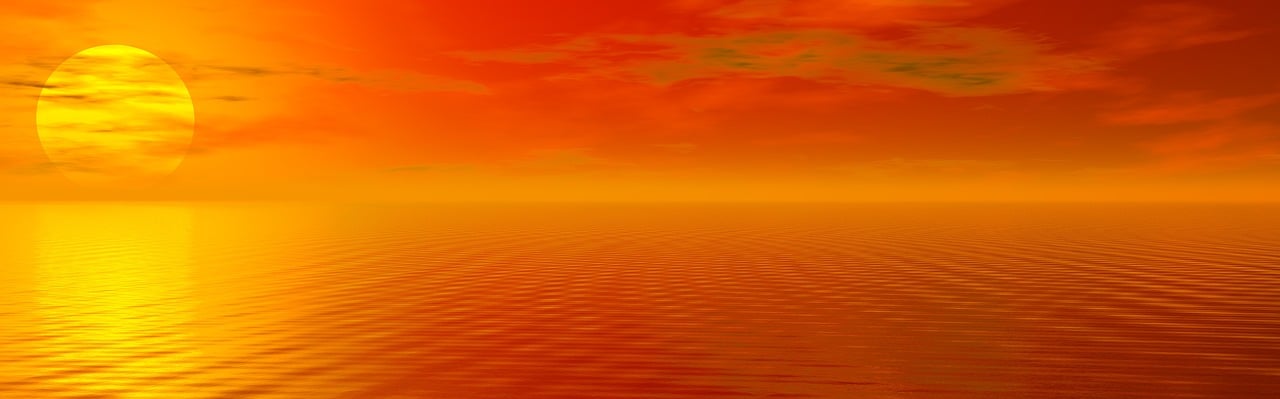Tips and Tricks for Optimal Performance of Earfun Earbuds
Earfun earbuds have gained popularity for their impressive audio quality, comfort, and durability. Whether you are a seasoned user or new to Earfun earbuds, these tips and tricks will help you maximize your listening experience.
1. Properly Fit the Earbuds
The first step to optimal performance is to ensure a proper fit. Insert the earbuds into your ears and gently twist them until they fit snugly. This not only enhances comfort but also improves sound quality by creating a better seal, isolating external noise.
2. Experiment with Different Ear Tips
Earfun earbuds come with a range of ear tip sizes to accommodate different ear shapes. Try out different sizes to find the one that fits you best. A proper fit not only enhances comfort but also improves audio quality and bass response.
3. Take Advantage of the Ear Wings
If your Earfun earbuds come with ear wings, give them a try. Ear wings can provide additional stability and prevent the earbuds from falling out during rigorous activities such as workouts or running.
4. Use the Charging Case Correctly
To ensure optimal performance, it's important to use the charging case correctly. Make sure the earbuds are properly seated in the case and that the charging connectors are aligned. Additionally, keeping the charging case clean and free from debris can help maintain a strong connection and prevent any charging issues.
5. Update the Firmware
Earfun occasionally releases firmware updates to improve performance and add new features. It's advisable to regularly check for updates using the dedicated app or the Earfun website. Keeping your earbuds updated will ensure that you have the latest features and enhancements.
6. Customize the Sound with EQ Settings
If you prefer a specific sound profile, take advantage of the equalizer (EQ) settings available in the Earfun app. Adjust the bass, treble, and other audio frequencies to suit your personal preferences.
7. Keep the Earbuds Clean
Regularly cleaning your Earfun earbuds can help prolong their lifespan and maintain optimal performance. Start by wiping the earbuds with a soft, slightly damp cloth to remove any dirt or debris. Avoid using excessive water or cleaning agents as they can damage the electronics.
8. Store the Earbuds Properly
When not in use, make sure to store your Earfun earbuds in their charging case. This protects them from physical damage and helps maintain their battery life. Additionally, keep the charging case in a cool and dry place away from direct sunlight or extreme temperatures.
9. Take Breaks between Extended Use
Extended use of earbuds can cause ear fatigue. To prevent this, take short breaks every hour or so, especially when listening at higher volumes. This gives your ears a chance to rest and reduces the risk of discomfort or hearing damage.
10. Explore Additional Features and Functions
Earfun earbuds often come with additional features such as touch controls, voice assistant compatibility, and water resistance. Take the time to explore these functions and customize them according to your preferences. Familiarize yourself with all the features to make the most out of your Earfun earbuds.
By following these tips and tricks, you can ensure optimal performance and an immersive listening experience with your Earfun earbuds.