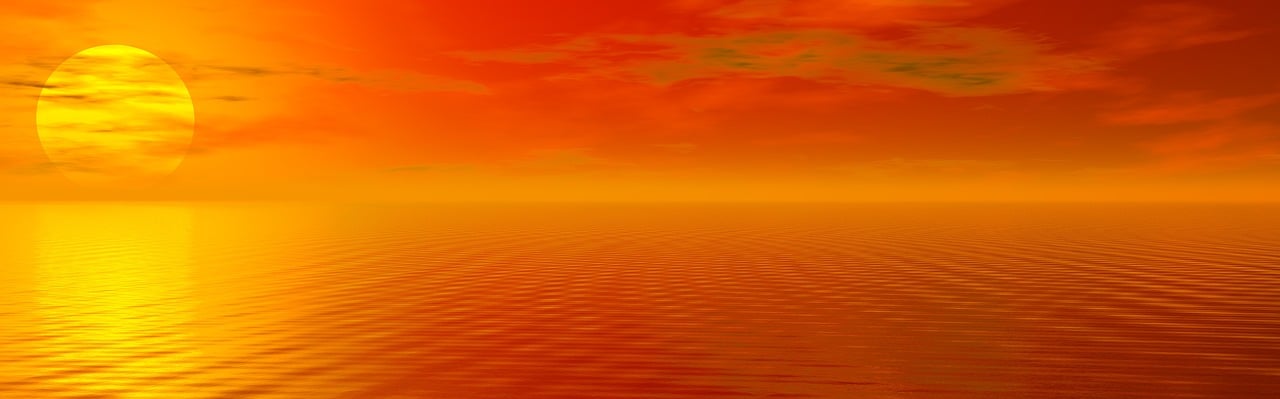Step-by-Step Guide: Pairing Earfun Earbuds with Bluetooth Devices
Earfun earbuds are known for their superior sound quality and comfort. Whether you have just purchased a new pair or are trying to pair them with a new device, the process is simple and straightforward. In this guide, we will walk you through the step-by-step process of pairing your Earfun earbuds with Bluetooth devices.
Step 1: Prepare your Earfun Earbuds
Before you begin the pairing process, ensure that your Earfun earbuds are charged and turned on. Most Earfun models have an LED light that blinks when the earbuds are in pairing mode. If your earbuds have this feature, make sure the light is blinking, indicating that they are ready to pair with a device.
Step 2: Activate Bluetooth on your Device
Next, activate the Bluetooth function on the device you want to pair with your Earfun earbuds. This process may vary slightly depending on the device, but generally, you can find the Bluetooth settings in the device's settings menu.
Once in the Bluetooth settings, toggle the switch to activate Bluetooth. You should now see a list of available devices to pair with.
Step 3: Select your Earfun Earbuds
On your device's Bluetooth settings page, look for the name of your Earfun earbuds in the list of available devices. The name usually includes the model number of the earbuds, making it easy to identify.
Tap or click on the name of your Earfun earbuds to initiate the pairing process.
Step 4: Complete the Pairing Process
Once you have selected your Earfun earbuds, your device will start the pairing process. This may take a few moments, so be patient.
You may be prompted to enter a passcode to complete the pairing. In most cases, the passcode is either "0000" or "1234". However, make sure to refer to the user manual of your specific Earfun model for the correct passcode.
After entering the passcode, the pairing process should complete, and your device will confirm the successful connection. You should now be able to enjoy the audio playback through your Earfun earbuds.
Step 5: Test the Connection
Before you start listening to your favorite music or take a call using your Earfun earbuds, it's a good idea to test the connection to ensure everything is working correctly.
Play a sample music track or any audio file on your device and make sure the audio output is routed to your Earfun earbuds. If you can hear the audio clearly in your earbuds, it means the connection is successful.
Step 6: Troubleshooting
If you encounter any difficulties during the pairing process or face connectivity issues after pairing, here are a few troubleshooting tips:
- Make sure your Earfun earbuds are within the recommended range (usually around 30 feet) of the device you are connecting to.
- Verify that your Earfun earbuds are not already connected to another device. Disconnect them from any previously connected devices.
- Restart both your Earfun earbuds and the device you are trying to connect to.
- If none of the above steps work, consult the user manual or contact Earfun customer support for further assistance.
Now that you have successfully paired your Earfun earbuds with your Bluetooth device, you can enjoy your favorite music or take calls wirelessly. Whether you are using them for work or leisure, Earfun earbuds provide an immersive audio experience that will enhance your daily activities.