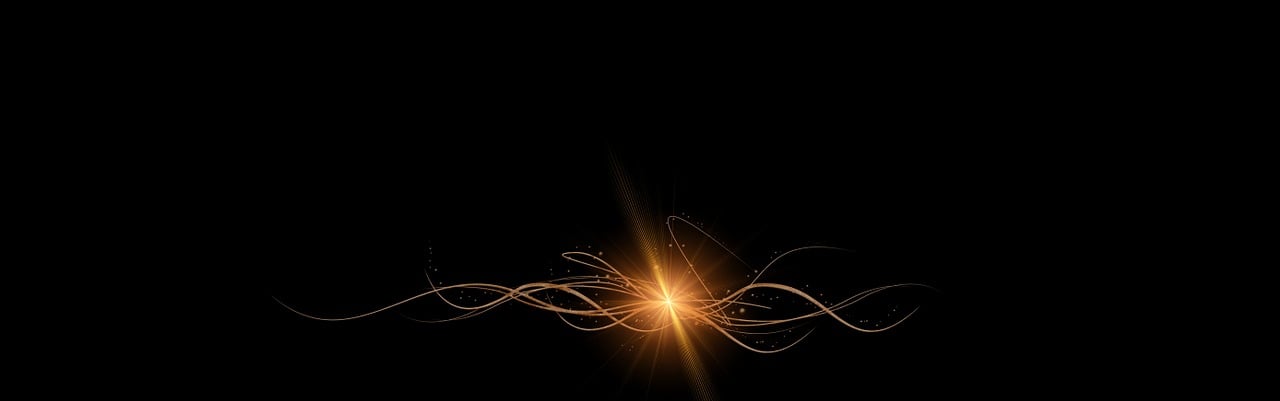Personalization Options on Kindle for MacBook
Kindle for MacBook offers a wide range of personalization options to enhance your reading experience. Whether you prefer customizing the appearance of the text or organizing your digital library, Kindle has you covered. Let's explore some of the personalization features available on Kindle for MacBook.
Font Options
Reading text that suits your preferences can significantly improve your reading experience. Kindle for MacBook offers various font options to choose from. With a few clicks, you can switch between different font styles such as Bookerly, Helvetica, and Baskerville. You can also adjust the font size and spacing to make it more comfortable for your eyes.
Themes and Backgrounds
Kindle for MacBook provides different themes and backgrounds to suit your reading environment and mood. You can switch between different color schemes such as light, sepia, or dark mode. These options enable you to customize the background and text color based on your personal preferences, making reading more enjoyable regardless of the lighting conditions.
Page Layout
With Kindle for MacBook, you have control over the page layout to make reading more convenient. You can choose between single-column or multi-column layouts based on your reading preference. The multi-column layout is particularly useful when reading magazines or other content with a lot of visual elements.
Highlighting and Annotations
Kindle for MacBook allows you to highlight important sections and add annotations to your eBooks. Highlighting makes it easy to quickly locate key information or revisit your favorite quotes. Annotations help you keep track of your thoughts, ideas, and important references. These personalization options enable you to interact with your books and make reading a more active and engaging experience.
Bookmarks and Syncing
To ensure a seamless reading experience across devices, Kindle for MacBook offers syncing capabilities. You can add bookmarks to mark your progress or mark specific pages you want to revisit later. Kindle syncs your progress and bookmarks across all your devices, including your MacBook, Kindle e-reader, and smartphone. This feature allows you to switch between devices without losing track of your reading journey.
Collections and Organization
With a growing digital library, organization becomes crucial. Kindle for MacBook enables you to create collections to categorize and organize your eBooks. You can create custom collections, such as "To Read," "Favorites," or categorize by genre. This personalization option helps you keep your library organized and easily accessible for a smoother reading experience.
Dictionaries and Translations
Kindle for MacBook offers built-in dictionaries and translation tools to aid your comprehension while reading. You can select any word to view its definition or look up unknown words using various dictionaries. Additionally, Kindle supports translation to multiple languages, allowing you to easily understand foreign language texts. These features make reading in different languages or expanding your vocabulary a breeze.
Accessibility Features
Kindle for MacBook comes with accessibility options that cater to a wide range of readers. The application includes features like adjustable text size, screen reader compatibility, and enabling dyslexic font to enhance readability. These options ensure that everyone, regardless of their reading abilities, can enjoy the pleasure of reading on Kindle for MacBook.
Conclusion
In conclusion, Kindle for MacBook offers numerous personalization options that allow you to tailor your reading experience to your preferences. From selecting different fonts and themes to organizing your digital library effectively, Kindle makes reading a highly personalized experience. Whether it's adjusting fonts to reduce eye strain or adding annotations for future reference, Kindle for MacBook caters to the individual needs of its users. Embrace these personalization options and elevate your reading experience to new heights with Kindle for MacBook.
Kindle for Macbook,Kindle Book Size,Kindle Cloud Reader,Amazon Kindle for Mac,New Kindle Paperwhite,Kindle E-reader reviews,Best Kindle devices,Kindle Paperwhite features,Kindle Oasis specifications,E-ink display technology,Kindle vs other e-readers,Kindle Paperwhite battery life,Kindle Oasis waterproof,Kindle for reading books,Amazon Kindle e-reader,Kindle Paperwhite price,E-book reader comparisons,Kindle Paperwhite screen resolution,Kindle Oasis design,Kindle Paperwhite storage capacity,Kindle reading experience,Kindle e-reader deals,Kindle Paperwhite backlight,Kindle Oasis page turn buttons,Kindle e-reader accessories.
AFFILIATE DISCLOSURE:
Some links on this page may be affiliate links in which I may receive a commission for.
There is absolutely no additional charge to you.
As an Amazon Associate I earn from qualifying purchases.