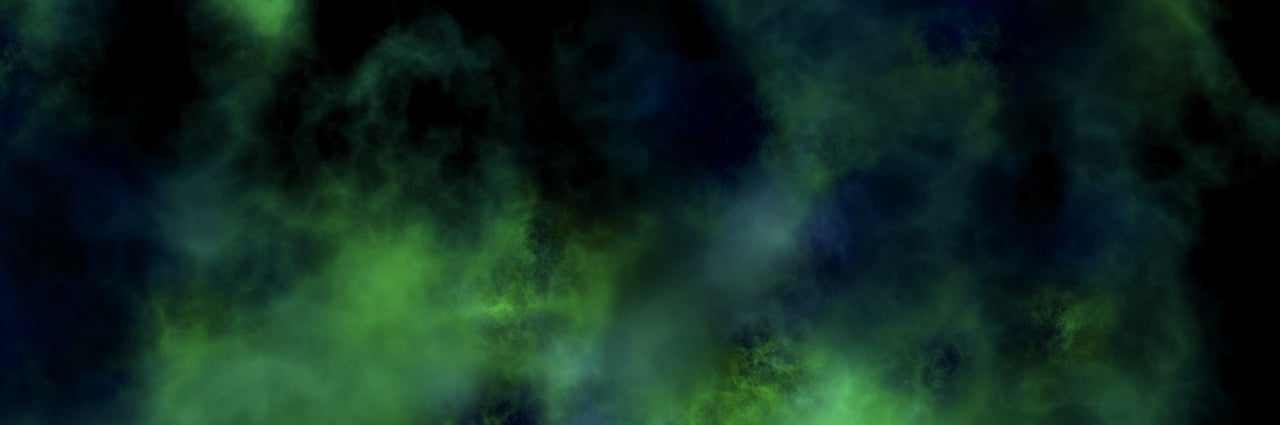How to Use Clover POS for Small Businesses
Clover POS Pricing and Plans
Clover POS Hardware Requirements
Setting Up Clover POS for Your Business
Accepting Payments with Clover POS
Managing Inventory and Tracking Sales with Clover POS
Clover POS Reporting and Analytics
Integrating Clover POS with Online and Mobile Sales
Clover POS Customer Support and Resources
How to Use Clover POS for Small Businesses
The Clover Point of Sale (POS) system is an innovative technology that can greatly benefit small businesses. Whether you own a coffee shop, a retail store, or a restaurant, Clover POS offers a user-friendly and versatile platform to streamline your operations. In this article, we will guide you through the essential steps on how to use Clover POS for your small business.
Step 1: Choose the Right Clover POS System
The first step is to select the Clover POS system that best fits your business needs. Clover offers different models, such as the Clover Station, Clover Mini, and Clover Flex, each with unique features suited for specific business types. Consider factors such as your business size, the volume of transactions, and the specific functionalities you require before making a decision.
Step 2: Set Up Your Clover POS Hardware
Once you've chosen the right Clover POS system, the next step is to set up the hardware. Unbox your Clover device and connect it to a power source. Plug in any necessary accessories, such as a cash drawer or barcode scanner, to maximize the system's capabilities. Follow the provided instructions to connect your device to the internet, ensuring a stable and secure connection.
Step 3: Customize Your Clover POS Software
After setting up the hardware, it's time to customize your Clover POS software. Access the Clover App Market from your device and explore a wide range of apps designed to enhance your business operations. Depending on your business needs, these apps can help you manage inventory, process payments, track sales, or even create customer loyalty programs. Select and install the apps that align with your objectives.
Step 4: Add and Manage Products
The product catalog is a critical component of your Clover POS system. It allows you to efficiently add and manage your inventory. Begin by accessing the Inventory app on your device. From there, you can create product categories and add individual items, including relevant details such as SKU, pricing, and images. Regularly update your product catalog to reflect changes in availability or pricing.
Step 5: Process Payments
One of the primary functions of Clover POS is to streamline payment processing. Clover accepts various payment methods, including credit cards, mobile payments, and even gift cards. When a customer is ready to make a payment, simply input the total amount in the system. Depending on the capabilities of your Clover model, you can either insert the payment card into the device or allow customers to tap or swipe their cards. Clover will process the payment swiftly and securely.
Step 6: Utilize Reporting and Analytics
Clover POS provides reporting and analytics features that offer valuable insights into your business performance. These features help track sales, identify popular products, and analyze customer trends. Take advantage of this data to make informed decisions, optimize your inventory, and develop effective marketing strategies. Access the reporting tools available on your Clover device or explore additional apps from the Clover App Market to unlock powerful analytics functionalities.
Step 7: Offer Excellent Customer Service
Clover POS not only caters to the backend operations of your business but also enables you to provide excellent customer service. Take advantage of features like customer profiles, order management, and loyalty programs to enhance the customer experience. Familiarize yourself with these tools to better serve your customers and foster repeat business.
By following these steps, you can harness the power of Clover POS to streamline your small business operations and enhance your customer experience. Enjoy the benefits of this advanced technology and stay ahead of the competition.