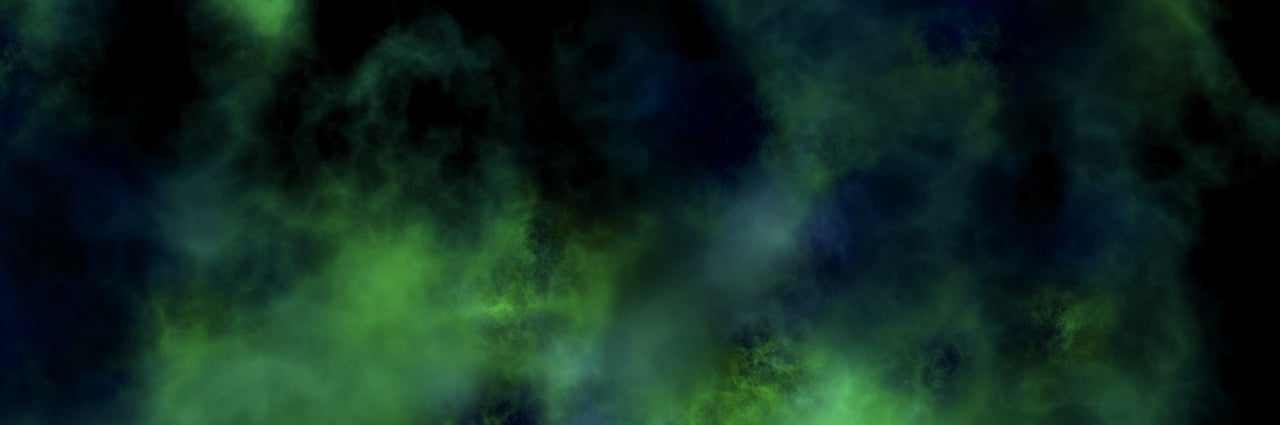How to Use Clover POS for Small Businesses
Clover POS Pricing and Plans
Clover POS Hardware Requirements
Setting Up Clover POS for Your Business
Accepting Payments with Clover POS
Managing Inventory and Tracking Sales with Clover POS
Clover POS Reporting and Analytics
Integrating Clover POS with Online and Mobile Sales
Clover POS Customer Support and Resources
Clover POS Hardware Requirements
When setting up a point of sale (POS) system for your business, one important consideration is the hardware you will need. The Clover POS system offers powerful and versatile options that can cater to your specific business needs. In this article, we will explore the hardware requirements for a Clover POS system.
Clover Station
The Clover Station serves as the central hub for your POS system. It includes a touchscreen display, cash drawer, receipt printer, and a built-in card reader. The station also has a built-in barcode scanner for scanning product codes. It provides a sleek and professional look for your countertop while offering all the necessary functionalities to manage transactions efficiently.
Clover Mini
If you have limited counter space or require mobility, the Clover Mini is a great solution for your business. It offers a compact design with a smaller touchscreen display and a built-in card reader. The Mini can be mounted on a countertop or used as a handheld device for tableside ordering or line-busting. It connects wirelessly to other Clover devices and can fully integrate with your Clover POS system.
Clover Flex
For businesses that require ultimate mobility, the Clover Flex is an excellent choice. This handheld device allows you to take payments anywhere in-store or on-the-go. It features a touchscreen display, built-in receipt printer, and a card reader. The Flex also includes a camera for barcode scanning or capturing customer signatures. Its long-lasting battery ensures uninterrupted operation throughout the day.
Peripherals
In addition to the main POS devices, there are several peripherals that can enhance the functionality of your Clover system. These include:
- Barcode Scanner: Attaching a barcode scanner to your Clover device allows for efficient product code scanning, reducing errors and saving time during checkout.
- Cash Drawer: Securely store your cash and coins with a Clover-compatible cash drawer, conveniently integrated with your Clover Station or Mini.
- Receipt Printer: A dedicated receipt printer enables you to provide customers with printed receipts for their transactions.
- Kitchen Printer: If you run a restaurant or food service business, a kitchen printer can streamline order management by sending orders directly to the kitchen for preparation.
- PIN Pad: For accepting PIN-based debit card transactions, you can connect a PIN pad to your Clover device to ensure secure and convenient payments.
Internet Connection
To fully leverage the capabilities of your Clover POS system, a stable and reliable internet connection is necessary. A high-speed internet connection, either through Wi-Fi or Ethernet, ensures fast and seamless transaction processing. It also allows for real-time syncing of sales and inventory data across multiple devices.
Conclusion
In this article, we have explored the hardware requirements for a Clover POS system. Whether you choose the Clover Station, Mini, or Flex, each device offers unique features and functionalities to suit your business needs. Additionally, peripherals like barcode scanners, cash drawers, receipt printers, and PIN pads can further enhance your POS system's capabilities. Finally, it is important to have a stable internet connection for an optimal Clover experience. By selecting the right hardware components, you can build a powerful and efficient Clover POS system for your business.