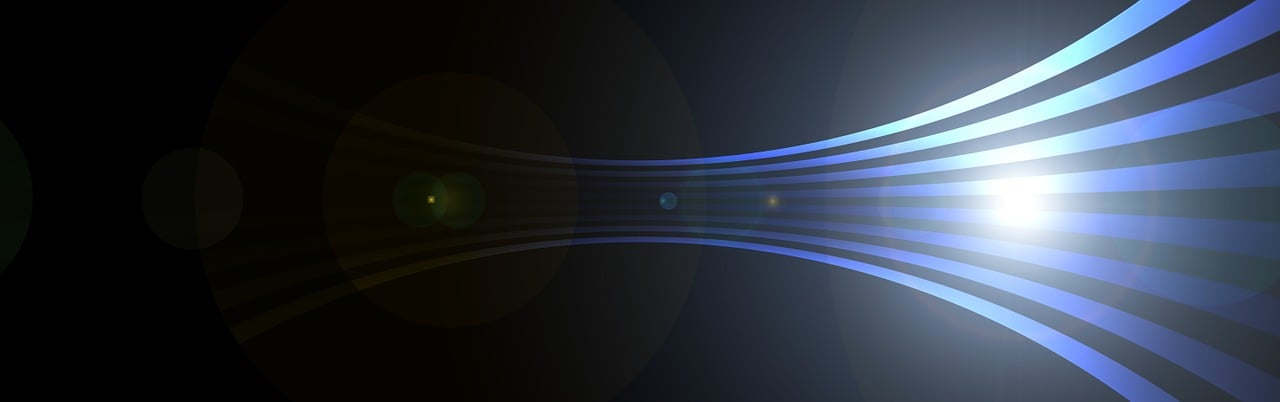Factors to Consider when Using a Wireless Mouse with Your Laptop
Using a wireless mouse with your laptop can greatly improve your productivity and overall computing experience. It provides freedom of movement, reduces cable clutter, and offers ergonomic benefits. However, before you rush into buying a wireless mouse, there are a few important factors you should consider to ensure a smooth and hassle-free experience.
1. Connection Type
When choosing a wireless mouse, it's important to consider the type of connection it uses. There are mainly two types available: Bluetooth and USB dongle (also known as a wireless receiver).
Bluetooth mice are more versatile as they can connect to any device with Bluetooth capability, eliminating the need for an additional receiver. However, it's important to ensure that your laptop has Bluetooth functionality before opting for this type of mouse.
On the other hand, USB dongle mice require plugging in a small receiver into your laptop's USB port. Make sure your laptop has an available USB port and avoid models that come with an oversized receiver that can block adjacent ports.
2. Battery Life
Battery life is a crucial factor to consider when using a wireless mouse. Opt for a mouse that offers good battery life to avoid constant replacements or recharging interruptions.
Some models use standard AA or AAA batteries, while others come with built-in rechargeable batteries. Consider your preference and choose accordingly. Keep in mind that mice with built-in rechargeable batteries might need occasional charging, which can be done via a USB cable or a charging dock.
3. DPI and Sensitivity
DPI (dots per inch) or CPI (counts per inch) is a measure of a mouse's sensitivity. It determines how far the cursor moves on the screen in relation to the physical movement of the mouse.
If you do tasks that require precise movements, such as graphic design or gaming, consider a mouse with high DPI for more accuracy. However, if you primarily perform general tasks like web browsing and word processing, a lower DPI mouse is usually sufficient.
4. Ergonomics and Grip
Ergonomics plays a significant role in the comfort and usability of a wireless mouse. Look for a mouse that fits comfortably in your hand and offers proper support to prevent fatigue and potential injuries, such as carpal tunnel syndrome.
Consider your grip style as well. Mice come in various shapes and sizes, including palm grip, claw grip, and fingertip grip. Choose a mouse that suits your grip style for optimal comfort and control.
5. Compatibility and Operating System
Ensure that the wireless mouse you choose is compatible with your laptop's operating system. Most mice support popular operating systems like Windows, macOS, and Linux, but it's always good to double-check.
6. Price and Brand
Lastly, consider your budget and the reputation of the brand. While expensive doesn't always guarantee quality, it's worth investing in a trusted brand that offers good customer support and reliable products. Read customer reviews to get an idea of the mouse's performance and durability before making a purchase.
By considering these factors before buying a wireless mouse, you'll be able to choose the right one that complements your laptop and meets your needs. Enjoy the freedom and convenience of using a wireless mouse while improving your productivity and comfort!