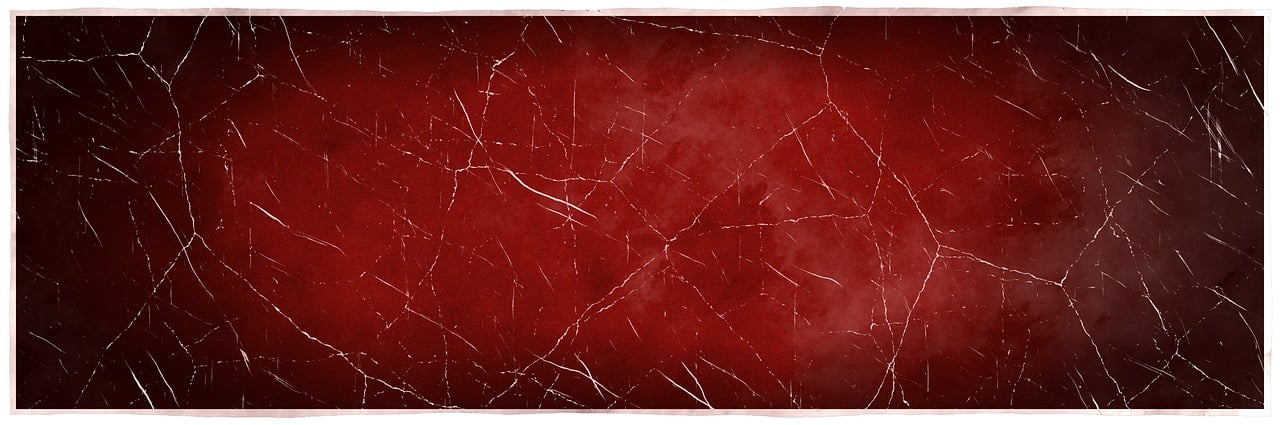Tips and Troubleshooting for Refilling the Post It Dispenser
Refilling a Post It dispenser is a simple task that can save you money and ensure you always have sticky notes available when you need them. However, it can sometimes be a bit tricky, especially if you're new to the process. In this article, we will provide you with some helpful tips and troubleshooting advice to make refilling your Post It dispenser a breeze.
Tips for Refilling the Post It Dispenser:
1. Choose the Right Size: Before refilling your Post It dispenser, make sure you have the correct size of sticky notes. There are various sizes available, so be sure to check the label on your dispenser or measure the dimensions of the empty slot to ensure a proper fit.
2. Remove the Old Pad: Start by removing the old pad of sticky notes from your dispenser. Gently pull out the old stack from the top until it comes out completely. Set it aside to dispose of later.
3. Prepare the New Pad: Take out a new stack of sticky notes and align the adhesive edge with the opening of the dispenser. Make sure the sticky side is facing downwards, towards the dispenser's base. Hold the stack firmly and push it all the way into the slot until it stops. Ensure that the entire pad is inserted correctly and securely in the dispenser.
4. Test the Dispenser: After inserting the new pad, test the dispenser to see if the sticky notes dispense smoothly. Pull on the topmost note gently, and it should come out easily, without any tearing or resistance. If you experience any issues, follow the troubleshooting tips below.
Troubleshooting Tips for Refilling the Post It Dispenser:
1. Sticky Notes are Not Dispensing: If the sticky notes are not dispensing properly, it could mean that the pad is not inserted correctly or is too thick. Remove the pad and reinsert it carefully, making sure it sits securely in the compartment. If the issue persists, try using a thinner pad of sticky notes.
2. Sticky Notes Tear Easily: If the sticky notes tear easily when pulling them out of the dispenser, it could be because they are getting stuck on the edges or corners of the compartment. Remove the pad and ensure that all the edges are aligned properly before reinserting it. Avoid bending or creasing the sticky notes to prevent tearing.
3. Dispenser is Jammed: If the dispenser is jammed and the sticky notes are not coming out at all, you may need to clean it. Carefully remove the pad and check for any debris or adhesive residue inside the slot. Clean it with a dry cloth or a Q-tip dipped in rubbing alcohol. Once the dispenser is clean, reinsert the pad and test it again.
4. Dispenser Lid Won't Close: If you are having trouble closing the dispenser lid after refilling, it could mean that the pad is not properly aligned or sitting too high. Remove the pad and make sure it is inserted correctly and evenly in the slot. Adjust it if needed and then try closing the lid again.
By following these tips and troubleshooting advice, refilling your Post It dispenser should be a cinch. Remember to always check the size of sticky notes needed for your specific dispenser and take your time to ensure they are properly inserted. With a fully stocked dispenser, you'll never run out of sticky notes again!