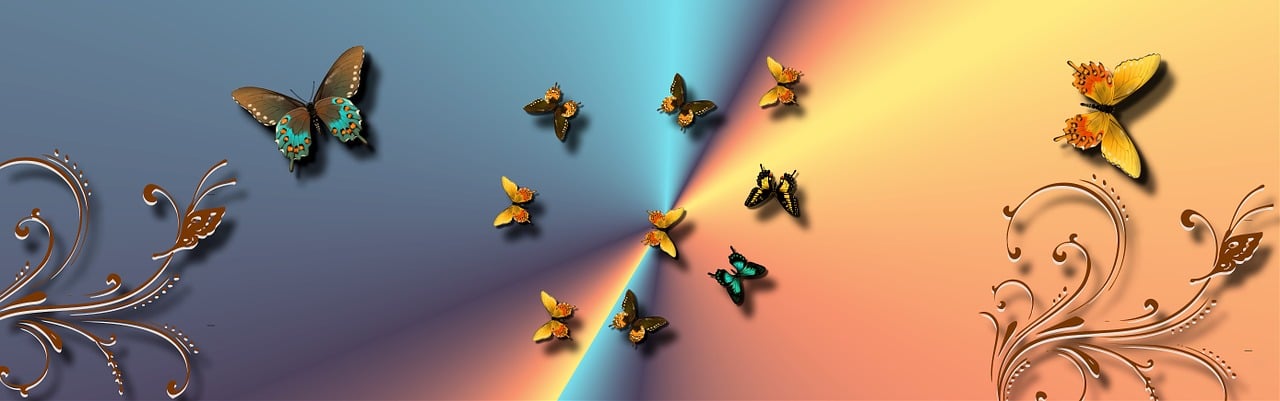Introduction to Creating Stickers
Stickers are a fun and creative way to express yourself or promote your brand. Whether you want to design stickers for personal use or to sell, this article will provide you with an introduction to creating your own stickers.
1. Gathering Materials
The first step in creating stickers is to gather the necessary materials. You will need sticker paper, which is readily available at craft stores or can be purchased online. Choose the type of sticker paper based on your needs, such as regular adhesive paper, removable paper, or waterproof paper.
In addition to sticker paper, you will need a printer to print your designs on the paper. Make sure your printer is compatible with the type of sticker paper you choose. It is also recommended to have a cutting tool, such as scissors or a craft knife, to trim your stickers after printing.
2. Designing Your Stickers
The next step is designing your stickers. You can use graphic design software like Adobe Photoshop or Illustrator to create your designs. If you're a beginner, you can also use online tools or apps that offer pre-made templates and customization options.
When designing your stickers, consider their purpose and target audience. Will they be for personal use or promotional purposes? Think about the colors, fonts, and images that align with your brand or the message you want to convey.
3. Printing and Cutting
Once your designs are ready, it's time to print them on the sticker paper. Make sure to adjust your printer settings to match the specifications of the sticker paper, such as size and quality. Test print a small sample before printing a large batch to ensure the colors and details come out as expected.
After printing, allow the stickers to dry completely. Then, use a cutting tool to trim around the designs, separating each sticker from the sheet. Take your time and be precise to obtain clean edges and professional-looking stickers.
4. Applying the Stickers
Now that your stickers are ready, it's time to use them. Clean the surface where you want to apply the sticker, ensuring it is smooth and dry. Peel off the backing of the sticker and carefully place it on the desired surface. Use a flat object, such as a credit card, to smooth out any bubbles or wrinkles.
5. Sticker Variations
Creating stickers opens up a world of possibilities. You can experiment with different shapes, sizes, and finishes. Consider adding decorative elements like foils, glitter, or even holographic effects to make your stickers stand out. You can also explore different printing techniques like die-cutting or clear vinyl stickers for unique results.
Conclusion
Creating stickers is a fun and easy way to express your creativity or promote your brand. By gathering the right materials, designing your stickers, printing and cutting them, and applying them with care, you can create professional-looking stickers that can be used for a variety of purposes.
Remember, the possibilities are endless when it comes to sticker creation. Don't be afraid to experiment and try new techniques to make your stickers truly unique!