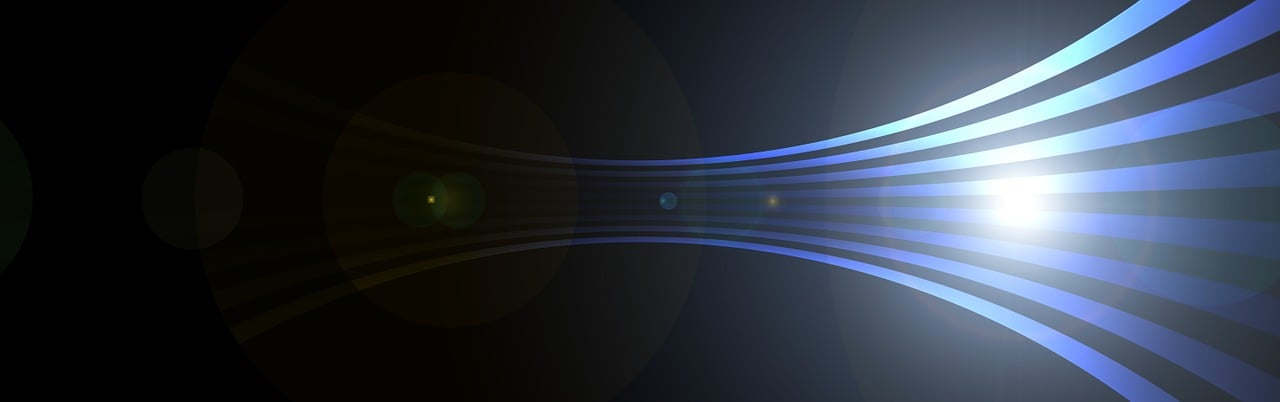Installation Guide for Dash Cams Front and Rear
Installing a dash cam in your vehicle can provide you with peace of mind and valuable evidence in case of accidents or incidents on the road. By capturing high-quality video footage from the front and rear of your car, a dash cam can help protect you from false claims and provide crucial evidence in insurance claims. Here is a step-by-step installation guide to help you install your dash cams.
Step 1: Choose the Right Dash Cam
The first step in installing a front and rear dash cam is to choose the right model. Consider features such as video quality, field of view, low-light capabilities, and additional features like GPS and Wi-Fi connectivity. Select a dash cam that meets your specific requirements and budget.
Step 2: Gather the Necessary Tools
Before starting the installation process, gather the necessary tools you will need. These may include a trim removal tool, pry tools, wire strippers, electrical tape, zip ties, and a power drill.
Step 3: Positioning the Front Dash Cam
Decide on the ideal location for your front dash cam. The most common position is behind the rearview mirror, as this offers a discreet placement while ensuring a clear field of view. Use the appropriate adhesive mount or suction cup to secure the dash cam in position.
Step 4: Hiding the Front Dash Cam Wires
To maintain a tidy and professional installation, it is essential to hide the wires of the front dash cam. One way to achieve this is by tucking the wires into the vehicle's headliner and A-pillar trim. Using a trim removal tool, carefully remove the trim and run the wires along the edges, ensuring they are not obstructing any airbags or other essential components.
Step 5: Installing the Rear Dash Cam
For rear dash cam installation, choose a suitable location that provides a clear view through the rear window. Many dash cams come with adhesive mounts designed for rear windows. Fix the rear dash cam in place, ensuring it aligns properly to capture the desired field of view.
Step 6: Wiring the Rear Dash Cam
Similar to the front dash cam, hiding the wires of the rear dash cam is necessary for a clean installation. Carefully remove the trim from the rear window area and run the wires along the edge, concealing them from view. Use zip ties or adhesive clips to secure the wires in place and prevent them from obstructing the driver's view or any moving parts.
Step 7: Connecting the Power Supply
Connect the power supply of the dash cams to the vehicle's electrical system. Depending on the model, this may involve connecting to the fuse box, cigarette lighter socket, or directly to the car's battery. Follow the manufacturer's instructions to ensure a secure and proper connection.
Step 8: Adjusting the Dash Cams
Once the dash cams are connected and in position, adjust them to ensure they are capturing the desired field of view. Use the dash cam's screen or mobile app if available to make the necessary adjustments. Be mindful of any legal restrictions in your area regarding the placement of dash cam devices.
Step 9: Testing and Verifying the Installation
Before hitting the road, it is crucial to test and verify the installation of your dash cams. Check if both the front and rear dash cams are functioning correctly and capturing clear video footage. Additionally, review any settings or preferences you may want to adjust, such as loop recording or motion detection.
By following these steps, you can successfully install front and rear dash cams in your vehicle. Remember to consult the user manual provided by the manufacturer for any specific installation instructions. Stay safe, keep an eye on the road, and enjoy the added security and peace of mind a dash cam brings!