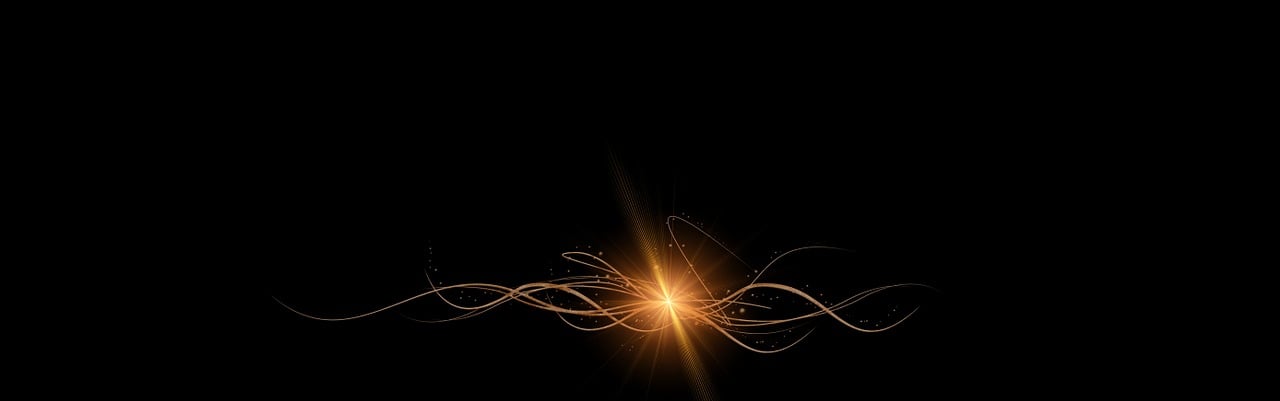Editing and PostProcessing for Stunning Long Exposure Photography
Long exposure photography is a technique that allows photographers to capture stunning images by extending the exposure time of a photograph. This technique is commonly used to capture night scenes, star trails, or create a sense of motion, such as smooth waterfalls or streaks of light trails. While capturing the image is a crucial step in long exposure photography, the editing and post-processing phase plays an important role in enhancing the final result. In this article, we will explore some essential editing techniques for stunning long exposure photography.
1. Importing and Organizing Your Photos
The first step in post-processing your long exposure images is to import them into your preferred editing software. Having a well-organized system will save you time and make it easier to find the images you want to edit. Create folders or albums to categorize your photos based on location, date, or any other criteria that works for you.
2. Adjusting Exposure and White Balance
Long exposure images can sometimes be underexposed or have incorrect white balance due to the extended exposure time. Use the exposure and white balance adjustment tools in your editing software to correct any exposure or color temperature issues. Pay close attention to the highlights and shadows, ensuring that you have a well-balanced image.
3. Enhancing Colors and Contrast
Long exposure images, especially those taken at night, can benefit from a boost in colors and contrast. Experiment with the vibrance and saturation sliders to enhance the colors in your photograph. Adjust the contrast to add depth and make the image pop. Be careful not to overdo it, as excessive editing can lead to an unnatural appearance.
4. Removing Noise
Long exposure photography often introduces noise, especially when shooting in low light conditions. Noise reduction tools in editing software can help smooth out the image and reduce the presence of unwanted grain. Be cautious when applying noise reduction, as it can also soften details in the image.
5. Sharpening the Image
Due to the extended exposure time, long exposure images can sometimes appear slightly soft. Applying appropriate sharpening techniques will help bring back the desired level of detail and clarity. Use the sharpening tools available in your editing software, experiment with the settings, and adjust them based on the specific image.
6. Finishing Touches and Creative Editing
Once you have corrected the exposure, adjusted the colors, reduced noise, and sharpened the image, it's time to add those final touches to make your long exposure photograph truly stunning. Consider applying creative filters, such as vignettes, split toning, or graduated filters, to enhance the overall mood and aesthetics of the image. However, keep in mind that moderation is key, as excessive editing can diminish the beauty of the original long exposure.
7. Saving and Exporting
After you are satisfied with the editing and post-processing of your long exposure photograph, it's important to save and export it in a suitable format. Save your edited image in a lossless format such as TIFF or PSD, to retain maximum quality. If you plan to share the image online or print it, consider exporting it to a suitable format with appropriate dimensions and resolution.
Remember, the goal of editing and post-processing is to enhance the photograph, not to completely alter its essence. Long exposure photography represents a unique artistic expression, and by using these editing techniques, you can elevate your images to new levels of beauty while staying true to the original moment captured through the extended exposure.