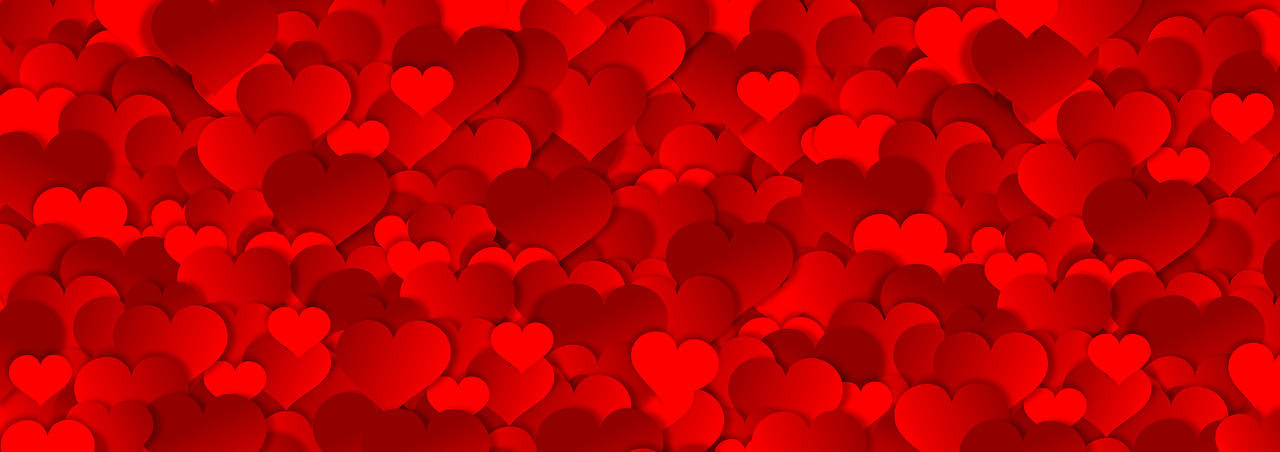Customizing PayPal Template
PayPal is widely used for processing payments online, and having a customized PayPal template can help boost your credibility and brand recognition. By customizing the design of your PayPal checkout page, you can create a seamless and professional shopping experience for your customers. Here are some tips on how to customize your PayPal template:
1. Custom Logo
One of the simplest ways to customize your PayPal template is by adding your logo to the checkout page. This helps reinforce your brand identity and makes the payment process feel more personalized. You can easily upload your logo in the PayPal settings to have it displayed on the checkout page.
2. Custom Colors
Another way to customize your PayPal template is by choosing custom colors that match your brand. You can select primary and secondary colors that represent your brand identity and apply them to the checkout page. This can create a cohesive and professional look that aligns with the rest of your website.
3. Custom Buttons
You can also customize the buttons on your PayPal checkout page to make them more visually appealing and consistent with your branding. By changing the shape, size, and color of the buttons, you can create a more seamless and professional buying experience for your customers.
4. Custom Header and Footer
Adding a custom header and footer to your PayPal template can further enhance the branding and trustworthiness of your checkout page. You can include your company name, contact information, social media links, and other relevant details in the header and footer to provide customers with more information about your business.
5. Custom Messaging
Personalizing the messaging on your PayPal checkout page can help create a more engaging and informative shopping experience for your customers. You can add custom messages, promotions, and discount codes to encourage customers to complete their purchase and increase sales.
6. Test and Optimize
After customizing your PayPal template, it is important to test the checkout process to ensure that everything is functioning correctly. You should also monitor the performance of your customized template and make adjustments as needed to optimize the user experience and increase conversions.
Overall, customizing your PayPal template can help enhance the shopping experience for your customers and improve the credibility of your online store. By incorporating your logo, colors, buttons, headers, footers, and messaging, you can create a seamless and professional checkout page that reflects your brand identity and encourages customers to complete their purchase.
Take advantage of the customization options available in PayPal and create a unique and memorable shopping experience for your customers today!