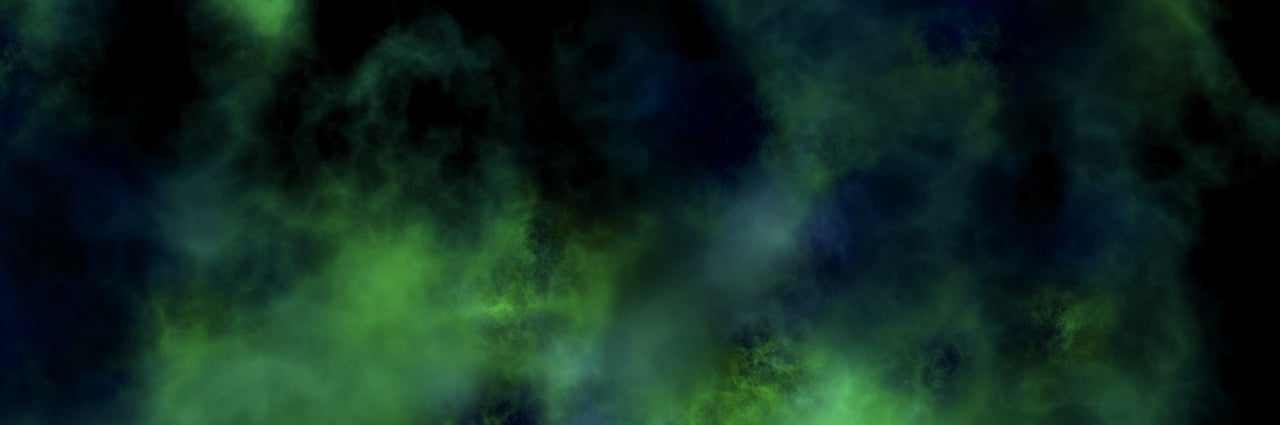Comparisons of Dell XPS Desktop with Other Similar Models
When it comes to powerful desktop computers, Dell XPS has been a popular choice among tech enthusiasts. In this article, we will compare the Dell XPS desktop with other similar models to help you make an informed decision if you are looking to upgrade your computer setup.
Comparison 1: Dell XPS vs. HP Pavilion
The Dell XPS and HP Pavilion are two well-known brands in the desktop computer market. Both models offer good performance, but there are some key differences to consider.
The Dell XPS desktop comes with high-end specifications, such as the latest Intel Core processors and ample RAM. It is known for its sleek design and build quality. On the other hand, the HP Pavilion offers more budget-friendly options and a wide range of customization possibilities.
If you are a power user and require top-notch performance for tasks like video editing or gaming, the Dell XPS is the better choice. However, if you have a limited budget and want a desktop for everyday use, the HP Pavilion provides excellent value for money.
Comparison 2: Dell XPS vs. Apple iMac
Apple iMac is another popular option in the desktop computer market, known for its elegant design and user-friendly interface. Let's see how the Dell XPS desktop stacks up against it.
The Dell XPS desktop runs on the Windows operating system, while the Apple iMac operates on macOS. This distinction is important if you have specific software requirements or prefer one operating system over the other.
When it comes to performance, both models offer competitive specifications. However, the Dell XPS has an edge over the Apple iMac in terms of upgradability. With the Dell XPS, you can easily upgrade components like RAM or storage, while the iMac has limited upgrade options due to its all-in-one design.
If you're a creative professional who works extensively with design or multimedia software, the Apple iMac is a popular choice. However, if you prefer a more customizable and upgradable option, the Dell XPS desktop might be a better fit for you.
Comparison 3: Dell XPS vs. Lenovo ThinkCentre
Lenovo ThinkCentre is known for its reliability and business-oriented design. Let's compare it to the Dell XPS desktop and see which one suits your needs better.
The Dell XPS offers a sleek and modern design, making it a great choice for both personal and professional use. On the other hand, the Lenovo ThinkCentre has a more conservative design, aimed primarily at business users.
In terms of performance, both models offer powerful processors and high-quality components. However, the Dell XPS is often considered to have better gaming capabilities, making it an attractive option for gamers.
If you prioritize a professional look and enhanced security features, the Lenovo ThinkCentre is a solid choice. However, if you want a versatile desktop that can handle both work and play, the Dell XPS desktop is worth considering.
These are just a few comparisons that can help you decide between Dell XPS and other similar models. Consider your specific requirements and budget before making a final decision. Both Dell XPS and its competitors have their unique strengths, so choose the one that aligns best with your needs and preferences.